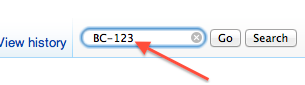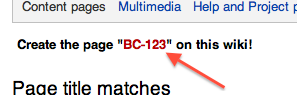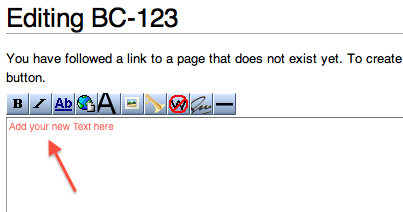Help:Contents
Revision as of 12:30, 13 August 2013 by RadioNerds (talk | contribs)
There are many ways to add data to a wiki, below are some hints on different wiki syntax.
Contents
Quick Start
Creating a new page on a wiki can be counter intuitive, these instructions will get you though the basic steps.
- 1) Search the wiki for your topic, enter the text in several ways to make sure its not already there.
- 2) if your satisfied that the topic is missing, search for it one more time, this time use the EXACT TERM you want your new page title to be.
- 3) When the query comes back, you will see the title listed in red near the top left of the page. Click on the red link to create the new page.
- 4) Enter your new text for the page as required.
adding manuals
To add a manual I use the following template:
;{{pdf|TM-11-5820-477-12.pdf|TM 11-5820-477-12}}
:Operator’s and Organizational Maintenance Manual for Radio Set Control Groups
::AN/GRA-39 (NSN 5820-00-889-3680)
::AN/GRA-39A (NSN 5820-00-889-5654 )
::AN/GRA-39B (NSN 5820-00-949-9909)
::AN/GRA-39C (NSN 5820-01-196-0204)
::2 January 1989
Copy that into the page, then edit the sections as appropriate:
- The top line is
;{{pdf | FILENAME.PDF | DISPLAY NAME }}
- Add the filename as you want it to be, not what it is you will be able to upload it and rename it to this in one process. we are naming files based on the TM number, try to stick to that.
- The Center section:
: TITLE
- MODEL(s)
- The Last Section is the date of the manual
::DATE IN THE SAME FORMAT ON THE MANUAL
Don't stress if it's not perfect, we can always fix it later.
When you save it, the link will be red, just click on it, and it will take you to an upload form with the FILENAME pre-filled, just browse for the file on your drive and upload.
Text formatting markup
| Description | You type | You get |
|---|---|---|
| Character (inline) formatting – applies anywhere | ||
| Italic text | ''italic'' |
italic |
| Bold text | '''bold''' |
bold |
| Bold and italic | '''''bold & italic''''' |
bold & italic |
| Strike text | <strike> strike text </strike> |
|
| Escape wiki markup | <nowiki>no ''markup''</nowiki> |
no ''markup'' |
| Escape wiki markup once | [[API]]<nowiki/>extension |
APIextension |
| Section formatting – only at the beginning of the line | ||
| Headings of different levels | == Level 2 == === Level 3 === ==== Level 4 ==== ===== Level 5 ===== ====== Level 6 ====== |
Level 2Level 3Level 4Level 5Level 6 |
| Horizontal rule | Text before ---- Text after |
Text before Text after |
| Bullet list |
* Start each line * with an [[Wikipedia:asterisk|asterisk]] (*). ** More asterisks give deeper *** and deeper levels. * Line breaks <br />don't break levels. *** But jumping levels creates empty space. Any other start ends the list. |
Any other start ends the list. |
| Numbered list |
# Start each line # with a [[Wikipedia:Number_sign|number sign]] (#). ## More number signs give deeper ### and deeper ### levels. # Line breaks <br />don't break levels. ### But jumping levels creates empty space. # Blank lines # end the list and start another. Any other start also ends the list. |
Any other start also ends the list. |
| Definition list | ;item 1 : definition 1 ;item 2 : definition 2-1 : definition 2-2 |
|
| Indent text | : Single indent :: Double indent ::::: Multiple indent |
|
| Mixture of different types of list |
# one # two #* two point one #* two point two # three #; three item one #: three def one # four #: four def one #: this looks like a continuation #: and is often used #: instead <br />of <nowiki><br /></nowiki> # five ## five sub 1 ### five sub 1 sub 1 ## five sub 2 |
|
| Preformatted text | Start each line with a space. Text is '''preformatted''' and ''markups'' '''''can''''' be done. |
Start each line with a space. Text is preformatted and markups can be done. |
| Preformatted text blocks | <nowiki>Start with a space in the first column,
(before the <nowiki>).
Then your block format will be
maintained.
This is good for copying in code blocks:
def function():
"""documentation string"""
if True:
print True
else:
print False</nowiki>
|
Start with a space in the first column,
(before the <nowiki>).
Then your block format will be
maintained.
This is good for copying in code blocks:
def function():
"""documentation string"""
if True:
print True
else:
print False
|